If you need to create multiple courses with the same settings you don't have to create each course from scratch. JoomLMS allows creating course templates out of existing courses and using them to build new courses with pre-configured parameters.
You can create a course from a course template in the following way:
- At the LMS Home page or in the Courses List, click the Import button. The course import page will open.
- Click the Course template tab to switch to the template selection page.
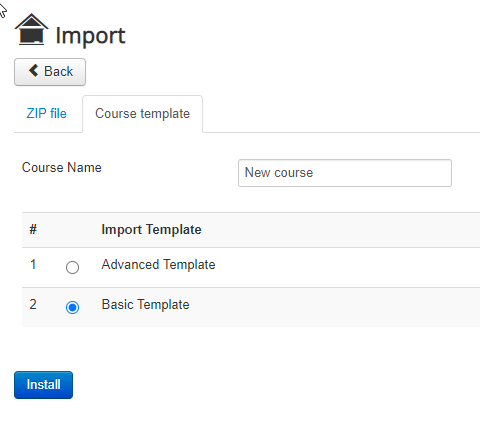
- Specify the name for the new course in the Course Name field.
- Under Import Template select the radio button next to the name of the course template you wish to use as the base for the new course.
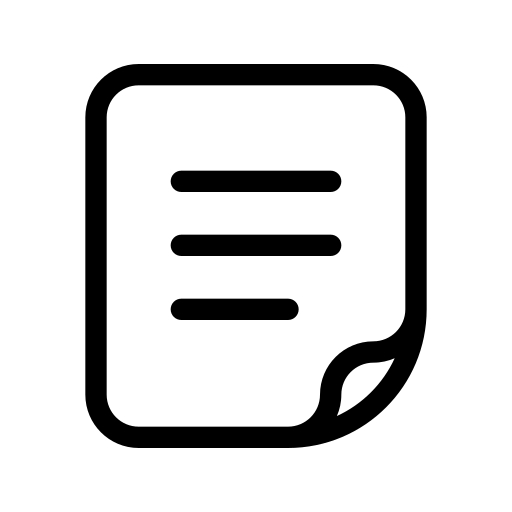 Note: Course templates are created in the administrator area of your site. For more information, see Administrator documentation > Courses management > Course templates.
Note: Course templates are created in the administrator area of your site. For more information, see Administrator documentation > Courses management > Course templates. - Click Install to complete creating a new course from the selected template. You will be redirected to the confirmation page from which you can either open the new course or return to the Courses List. The new course will be added to the list of Courses and will have the same settings and content as the original course used for the template.